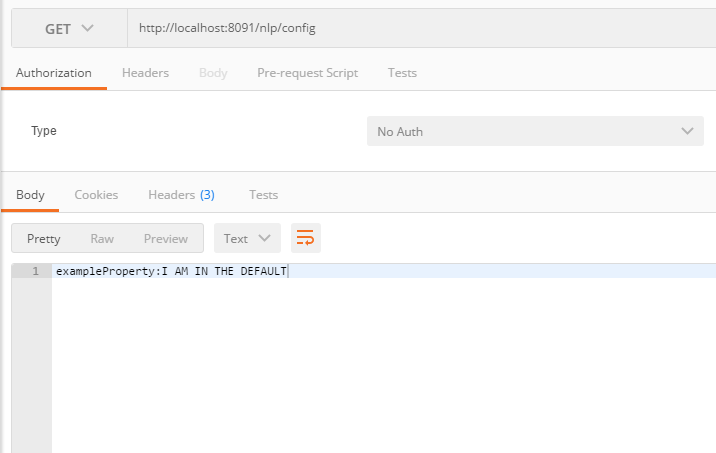配置服务器ralab-configserver同样作为微服务,可以注册到注册服务器ralab-server,然后其他微服务通过注册服务器获取到配置服务器的相关配置信息
我们先改造配置服务器ralab-configserver
- Add the Maven spring-cloud-starter-netflix-eureka-client denpendency
- Add ralab-server info to applcation.yml file
其pom.xml文件如下:1
2
3
4
5
6
7
8
9
10
11
12
13
14
15
16
17
18
19
20
21
22
23
24
25
26
27
28
29
30
31
32
33
34
35
36
37
38
39
40
41
42
43
44
45
46
47
48
49
50
51
52
53
54
55
56
57
58
59
60<?xml version="1.0" encoding="UTF-8"?>
<project xmlns="http://maven.apache.org/POM/4.0.0" xmlns:xsi="http://www.w3.org/2001/XMLSchema-instance"
xsi:schemaLocation="http://maven.apache.org/POM/4.0.0 https://maven.apache.org/xsd/maven-4.0.0.xsd">
<modelVersion>4.0.0</modelVersion>
<parent>
<groupId>org.springframework.boot</groupId>
<artifactId>spring-boot-starter-parent</artifactId>
<version>2.1.8.RELEASE</version>
<relativePath/> <!-- lookup parent from repository -->
</parent>
<groupId>com.ralab</groupId>
<artifactId>ralab-configserver</artifactId>
<version>0.0.1-SNAPSHOT</version>
<name>ralab-configserver</name>
<description>Demo project for Spring Boot</description>
<properties>
<java.version>1.8</java.version>
<spring-cloud.version>Greenwich.SR3</spring-cloud.version>
</properties>
<dependencies>
<dependency>
<groupId>org.springframework.cloud</groupId>
<artifactId>spring-cloud-config-server</artifactId>
</dependency>
<!--添加依赖,注册到eureka-server-->
<dependency>
<groupId>org.springframework.cloud</groupId>
<artifactId>spring-cloud-starter-netflix-eureka-client</artifactId>
</dependency>
<dependency>
<groupId>org.springframework.boot</groupId>
<artifactId>spring-boot-starter-test</artifactId>
<scope>test</scope>
</dependency>
</dependencies>
<dependencyManagement>
<dependencies>
<dependency>
<groupId>org.springframework.cloud</groupId>
<artifactId>spring-cloud-dependencies</artifactId>
<version>${spring-cloud.version}</version>
<type>pom</type>
<scope>import</scope>
</dependency>
</dependencies>
</dependencyManagement>
<build>
<plugins>
<plugin>
<groupId>org.springframework.boot</groupId>
<artifactId>spring-boot-maven-plugin</artifactId>
</plugin>
</plugins>
</build>
</project>
application.yml1
2
3
4
5
6
7
8
9
10
11
12
13
14
15server:
port: 8888
spring:
cloud:
config:
server:
encrypt.enabled: false
git:
uri: https://github.com/chenying99/config-repo
searchPaths: licensingservice,organizationservice
eureka:
client:
service-url:
defaultZone: http://localhost:8761/eureka/
重新运行RalabConfigserverApplication,浏览器打开http://localhost:8761/
然后我们改造微服务ralab-client
bootstrap.yml文件1
2
3
4
5
6
7
8
9
10
11
12
13
14
15
16
17
18
19
20
21
22
23
24eureka:
client:
serviceUrl:
defaultZone: http://localhost:8761/eureka/
server:
port: 8091
management:
endpoints:
web:
exposure:
include: hystrix.stream
spring:
application:
name: nlp-client
cloud:
config:
name: licensingservice # 配置应用名
profile: default
label: master
discovery:
enabled: true
service-id: configserver # 配置服务器注册名
重新运行RalabClientApplication,打开http://localhost:8091/nlp/config