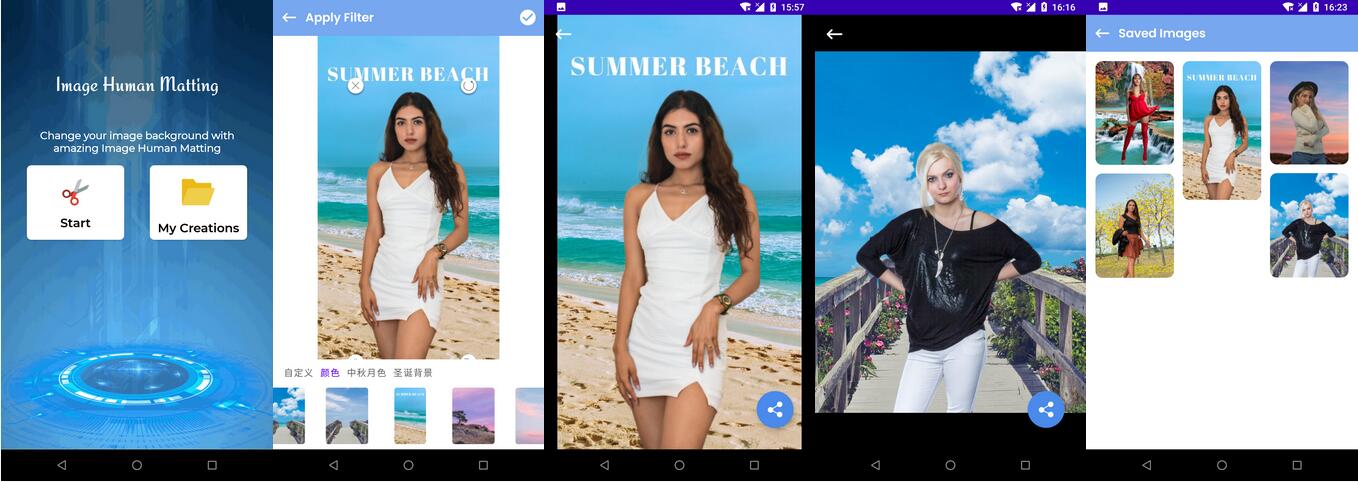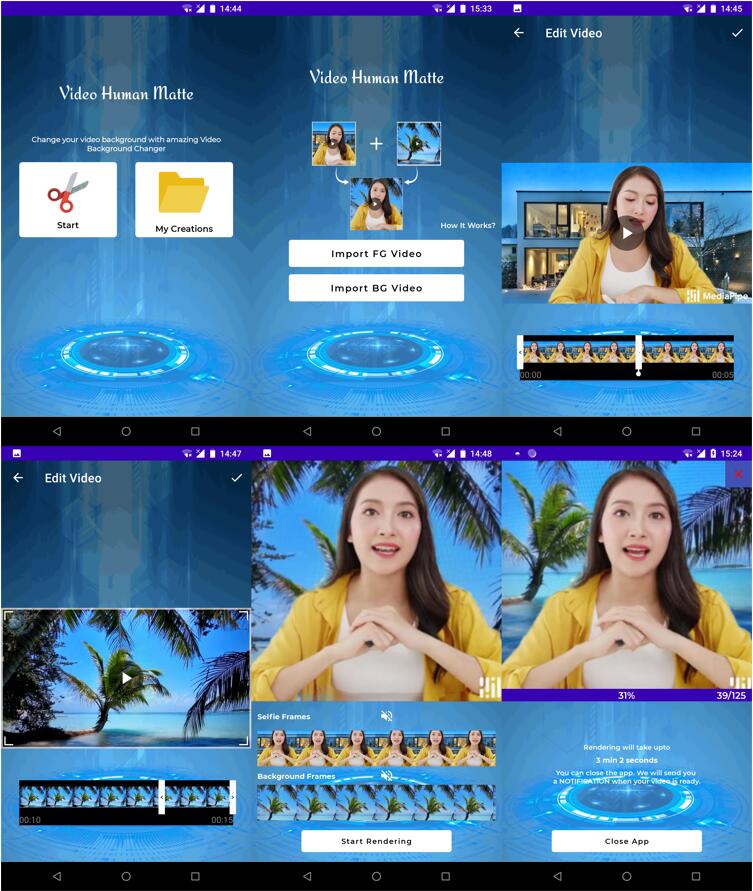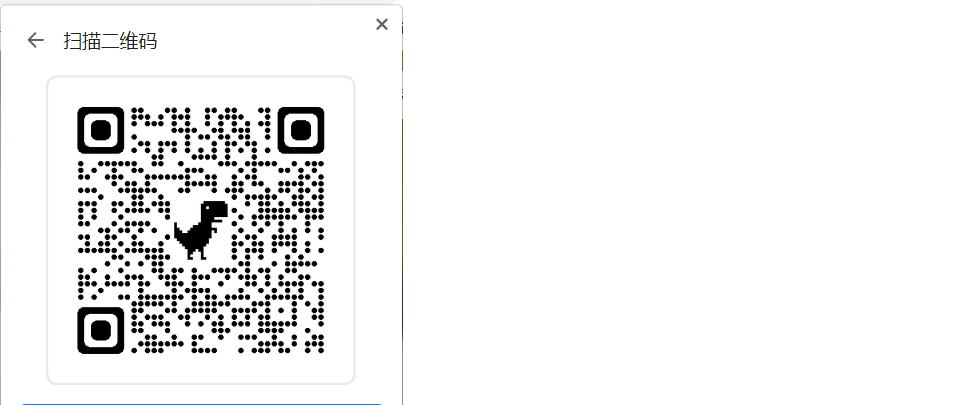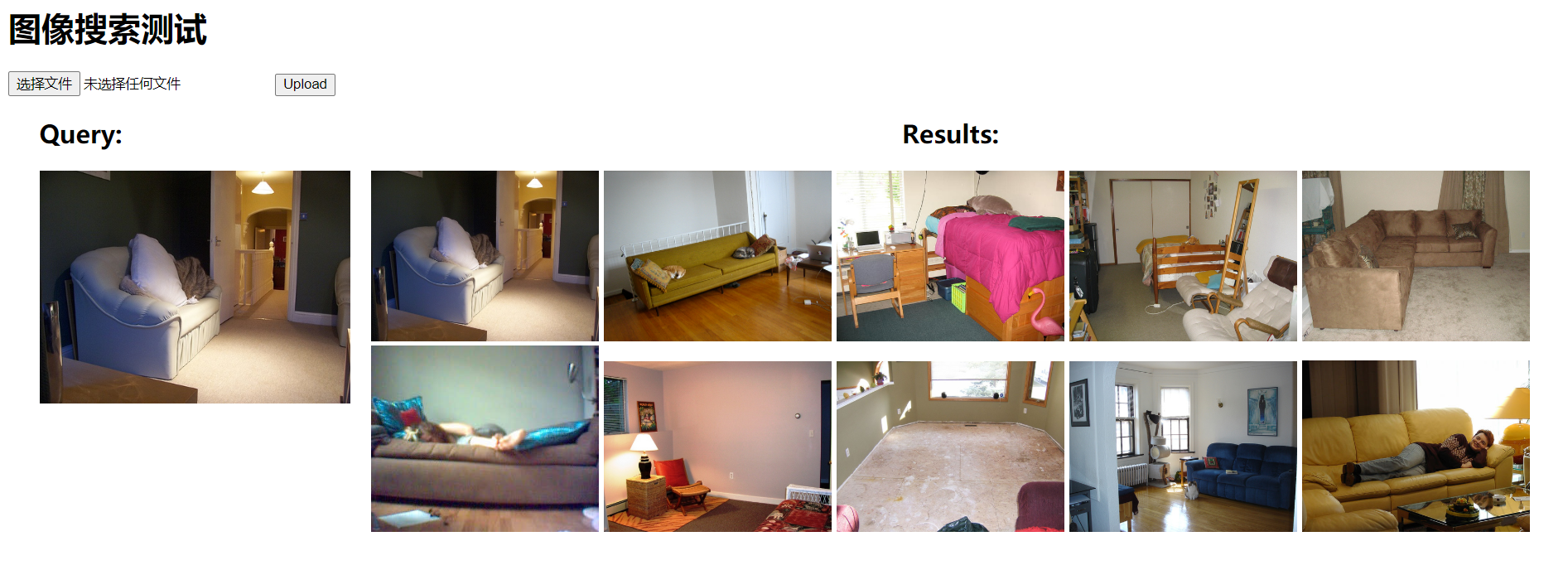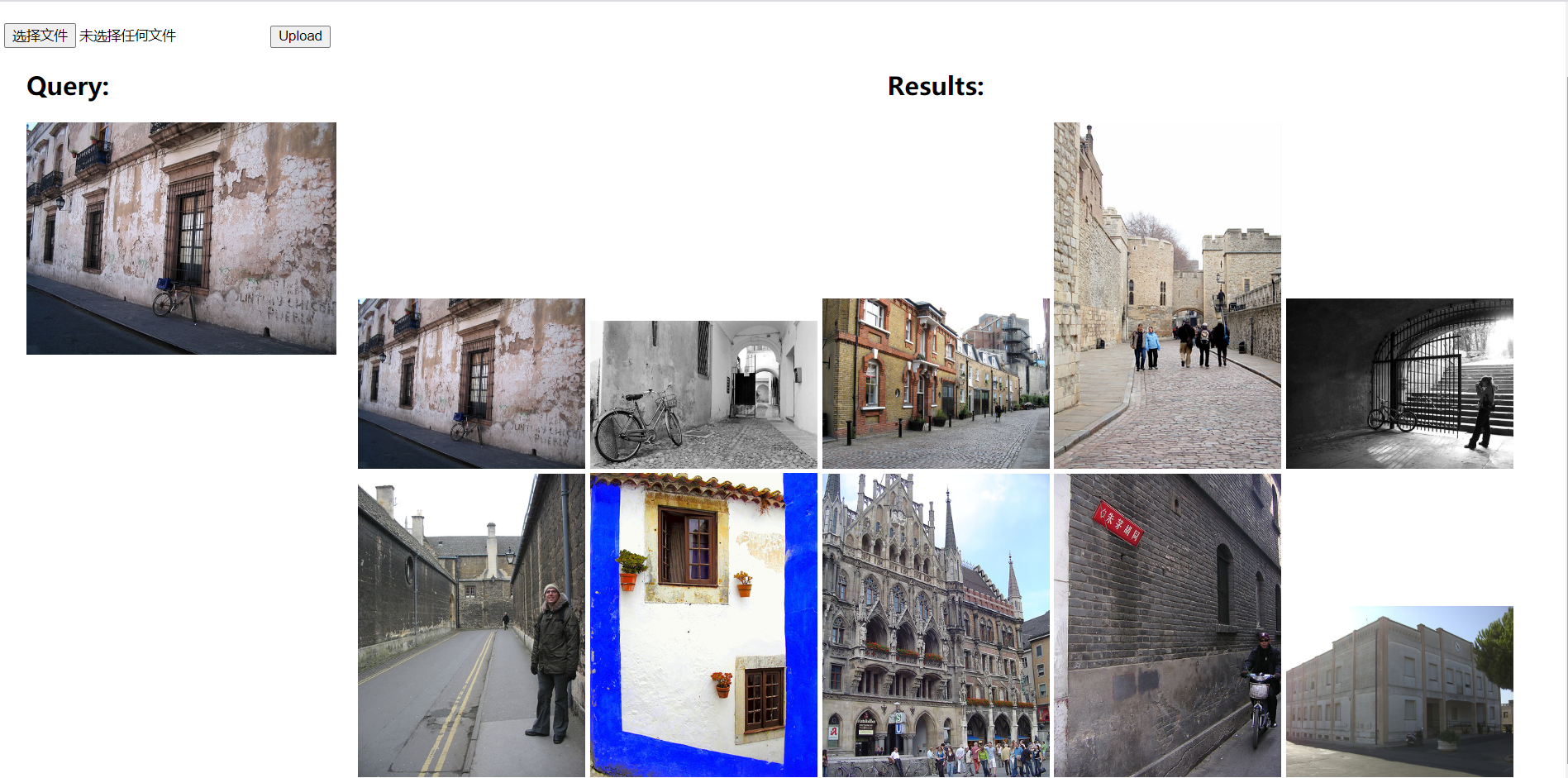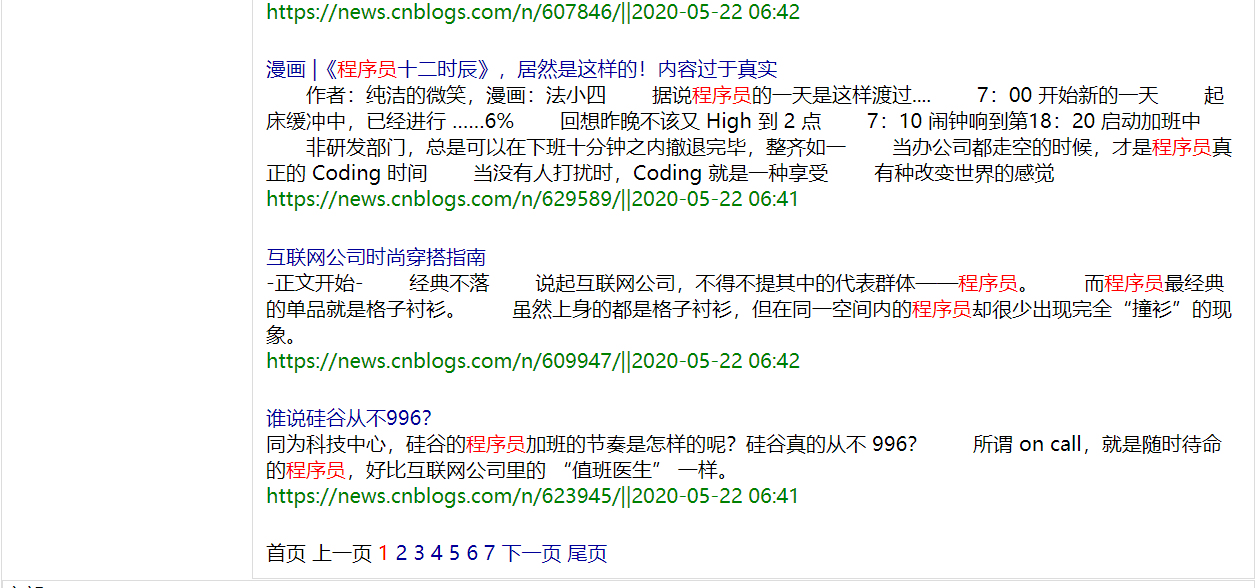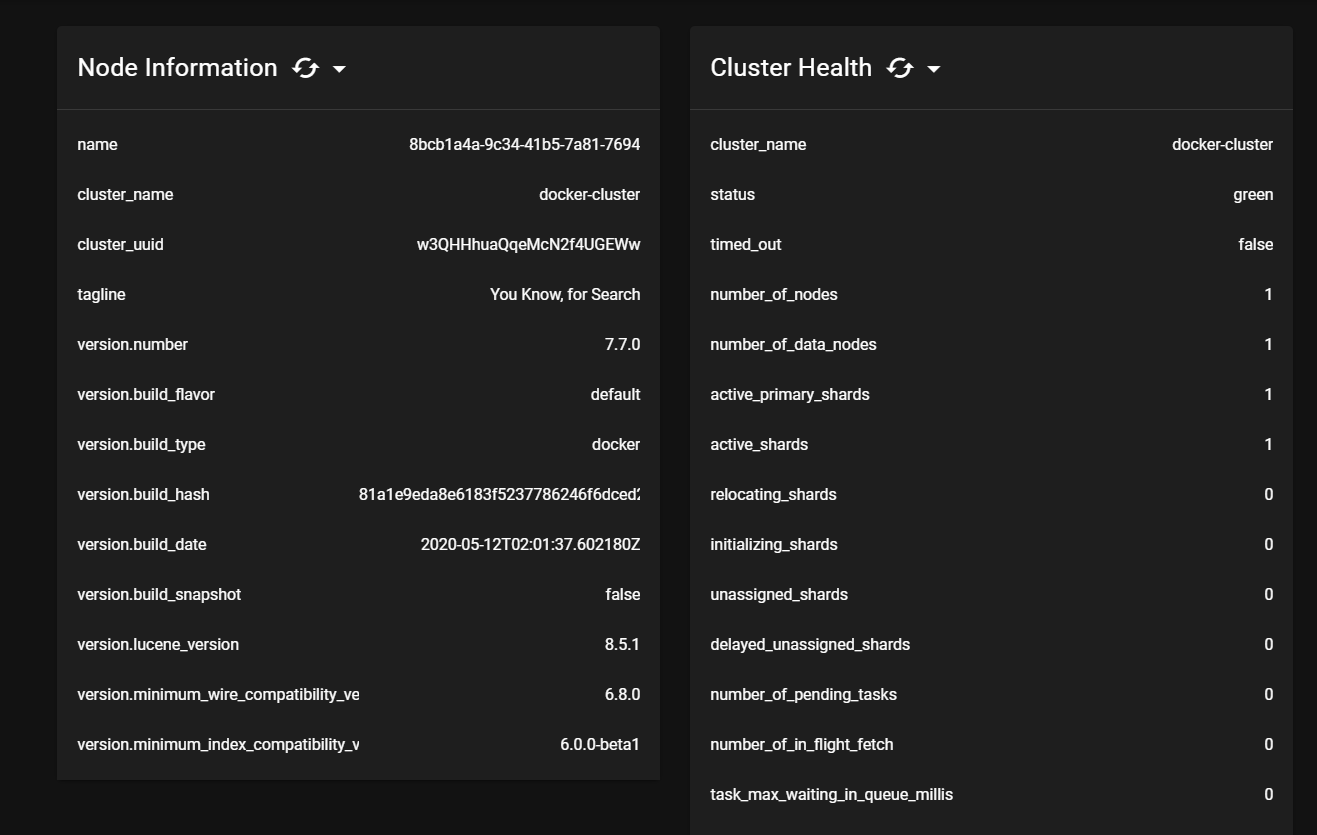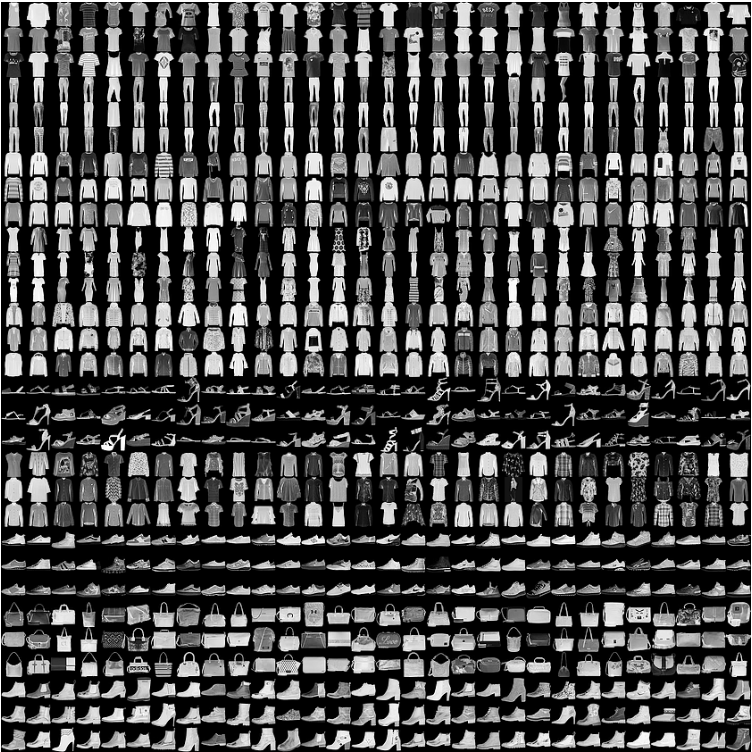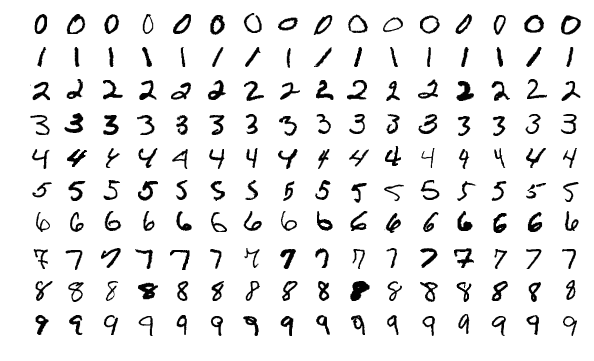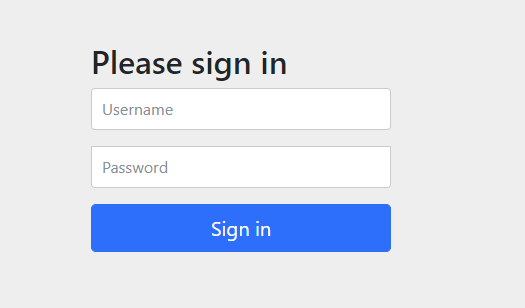当今的移动摄影越来越流行,人们越来越喜欢在社交媒体上分享自己的照片和视频,尤其是人像照片。人像抠图成为了摄影和设计工作中的重要环节,而我们的人像抠图App正是您在这方面的最佳选择。
我们的人像抠图App提供了精准的AI智能抠图技术,让您能够轻松地将人像从照片中抠出来,生成一张无背景的PNG格式图片。不仅如此,我们的App还支持人像手势移动、缩放和旋转,让您能够更好地调整人像的位置和角度。同时,我们的抠图技术还能够达到发丝级的精度,让您的抠图效果更加自然、细腻。
我们的人像抠图App还支持多种背景替换和合成图片功能,让您能够轻松地将不同的照片和背景进行合成,从而创造出更加个性化的作品。您可以选择自己喜欢的背景图像或者从我们的背景库中选择背景模板,将人像和背景进行合成。通过使用我们的App,您可以轻松地创造出各种风格的人像照片,包括日系、欧美、卡通等多种风格。
除了提供优秀的抠图技术和多样的背景替换和合成功能外,我们的人像抠图App还非常易于使用。我们的用户界面简洁明了,让您能够轻松地掌握各种操作,即使您没有任何抠图经验也能够快速上手。我们还提供了详细的使用指南和视频教程,让您能够更好地了解我们的App,学习如何进行抠图和背景替换。
最重要的是,我们的人像抠图App非常稳定,能够在各种设备上正常运行。我们的App采用了先进的技术和架构,能够在不损失抠图精度和效果的前提下,提供更快的处理速度和更高的稳定性。我们的技术团队还在不断创新和优化算法,让我们的抠图技术和功能能够不断提升和完善。
总之,我们的人像抠图App是一款优秀的抠图工具,能够让您轻松地进行人像抠图和背景替换,创造出更加出色的作品。如果您想将自己的照片变得更加美丽、有趣、个性化,那么我们的人像抠图App是您不可错过的选择。我们相信,使用我们的App能够让您在摄影和设计领域中走得更远,让您的作品更受人们欢迎和喜爱。
同时,我们的人像抠图App还非常适合各种摄影和设计从业者使用。无论您是摄影师、设计师、美妆博主、时尚达人,还是任何需要使用人像抠图的人士,我们的App都能够为您提供优秀的抠图和背景替换功能。您可以轻松地将人像抠出来,进行各种修饰和设计,创造出更多元化的作品。
除了针对个人用户和从业者的需求,我们的人像抠图App还适合各种企业、品牌和广告宣传机构使用。无论您需要制作各种宣传海报、广告设计、营销素材等,我们的App都能够为您提供高效、准确、专业的人像抠图服务。您可以轻松地将产品或服务的形象与不同的背景进行合成,创造出更吸引人的视觉效果。
最后,我们的人像抠图App还提供了多种图片分享方式,让您能够更好地展示自己的作品和宣传素材。我们支持直接将作品分享到各大社交媒体平台,包括微信、微博、Instagram等,也支持将作品保存到本地相册或云端存储,方便您进行后续编辑和使用。
总之,我们的人像抠图App是一款非常优秀、稳定、易用的抠图工具,能够满足各种用户和从业者的需求。如果您想让自己的照片更加出色,创造出更多元化的作品,那么请不要犹豫,下载并使用我们的人像抠图App吧!

google商店下载:
网盘下载:
Image Human Matting
密码:gxvb