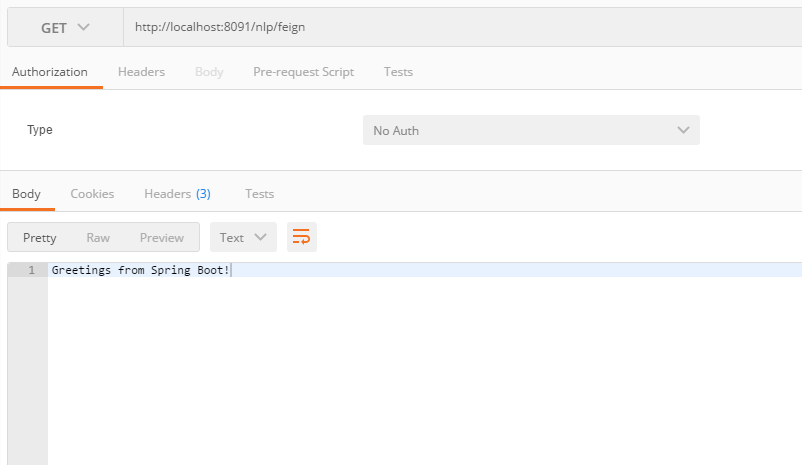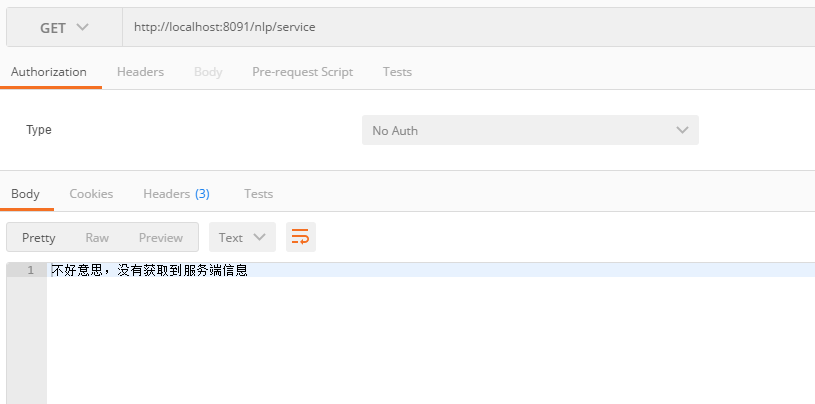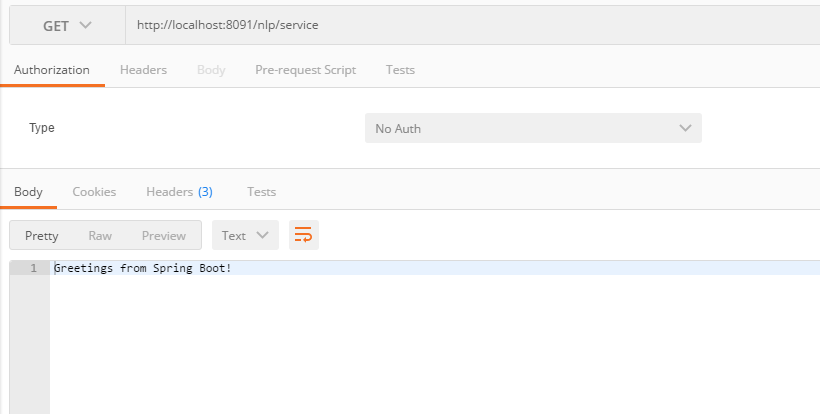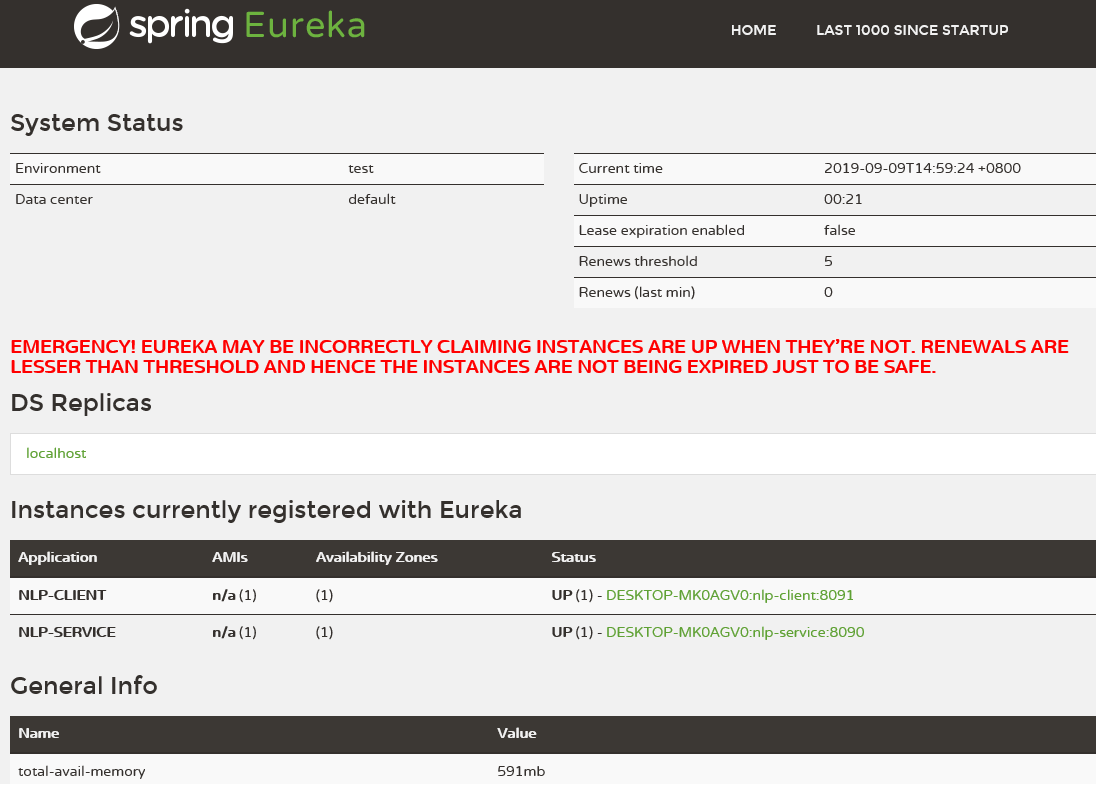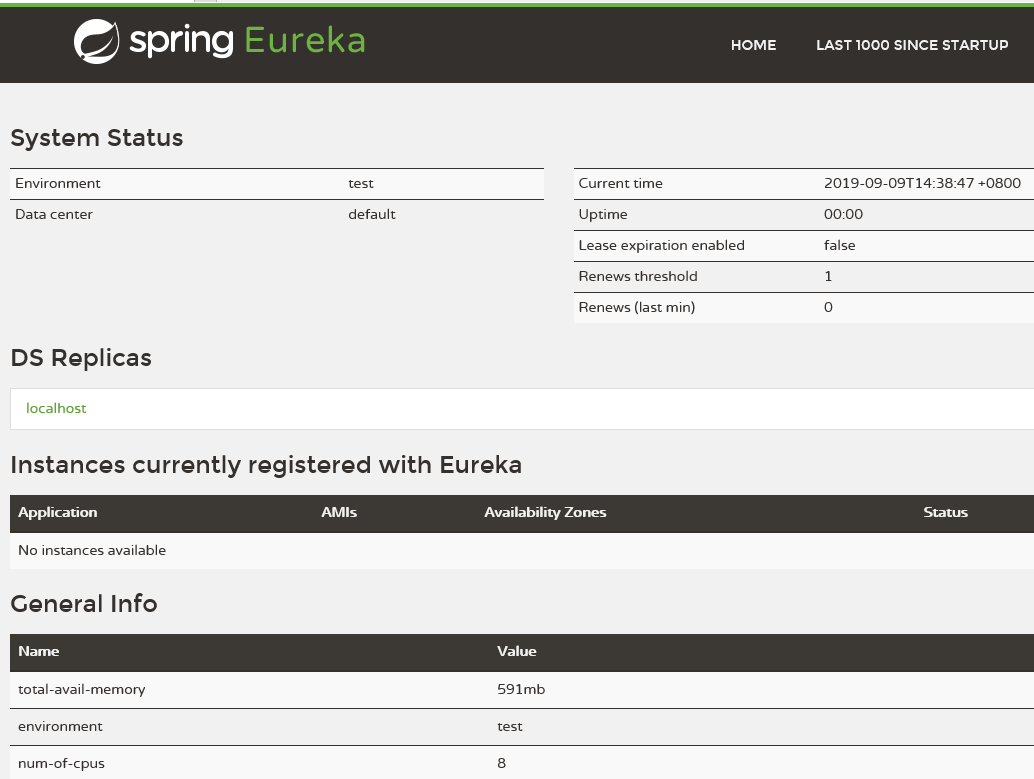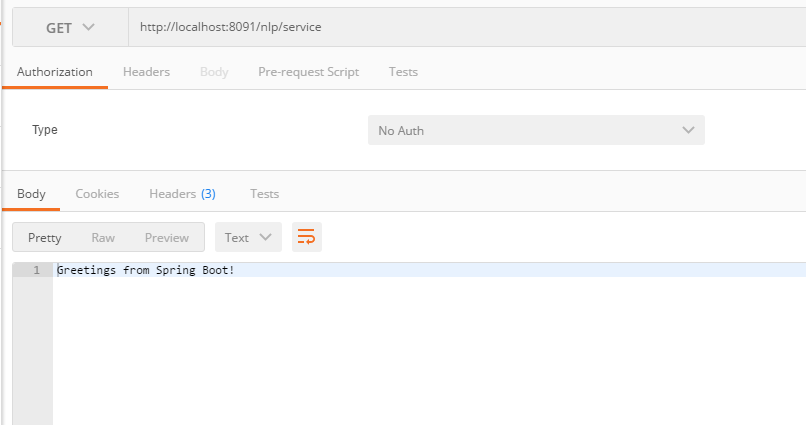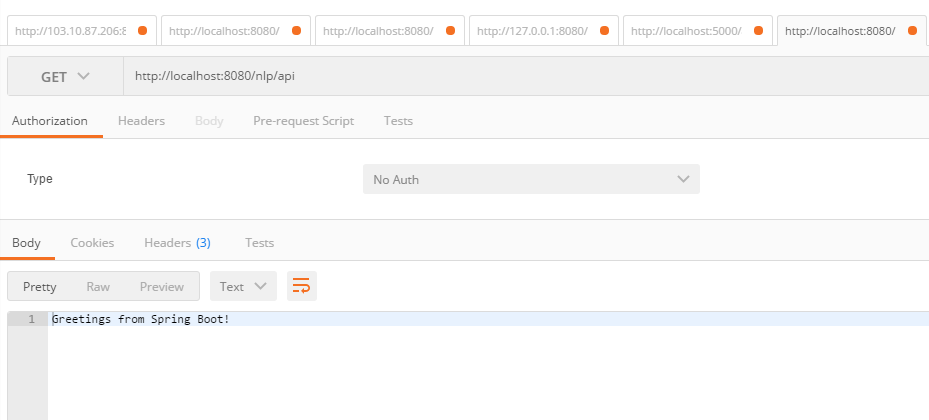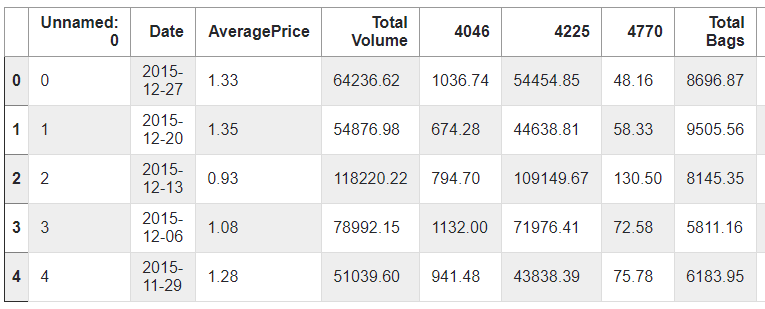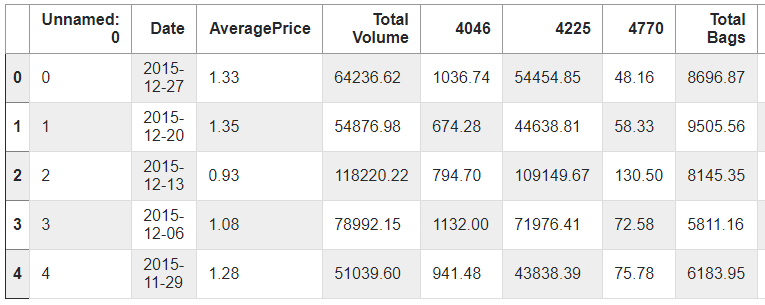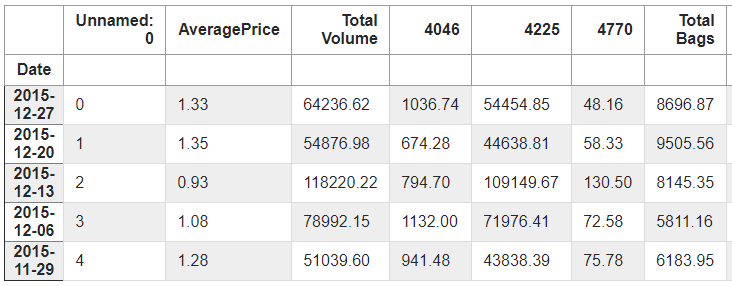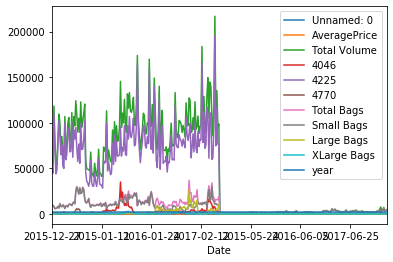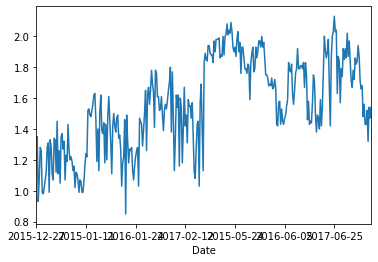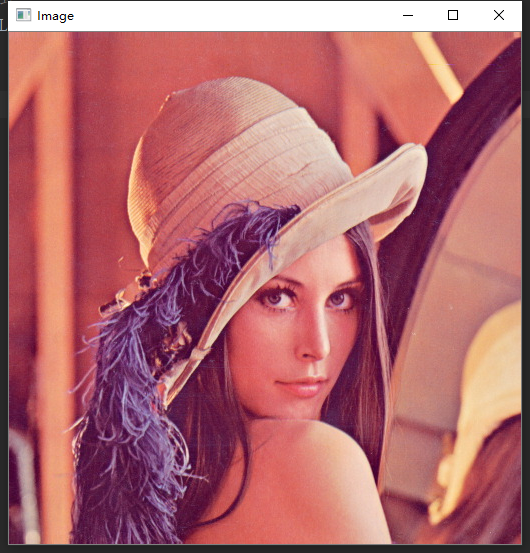在实际应用中,spring cloud通常feign组件与服务提供者进行通信,feign有着更友好的api调用方式
我们改造微服务’ralab-client’
- Add the Maven spring-cloud-config-server denpendency
- Add @EnableFeignClients to the application class
- Add FeignClient Interface communicate to microservice ‘ralab-nlp’
- Add invoke Interface to RestController NlpResource
1
2
3
4
5
6
7
8
9
10
11
12
13
14
15
16
17
18
19
20
21
22
23
24
25
26
27
28
29
30
31
32
33
34
35
36
37
38
39
40
41
42
43
44
45
46
47
48
49
50
51
52
53
54
55
56
57
58
59
60
61
62
63
64
65
66
67
68
69
70
71
72
73
74
75
76
77
78
79
80<?xml version="1.0" encoding="UTF-8"?>
<project xmlns="http://maven.apache.org/POM/4.0.0" xmlns:xsi="http://www.w3.org/2001/XMLSchema-instance"
xsi:schemaLocation="http://maven.apache.org/POM/4.0.0 https://maven.apache.org/xsd/maven-4.0.0.xsd">
<modelVersion>4.0.0</modelVersion>
<parent>
<groupId>org.springframework.boot</groupId>
<artifactId>spring-boot-starter-parent</artifactId>
<version>2.1.8.RELEASE</version>
<relativePath/> <!-- lookup parent from repository -->
</parent>
<groupId>com.ralab</groupId>
<artifactId>ralab-client</artifactId>
<version>0.0.1-SNAPSHOT</version>
<name>ralab-client</name>
<description>Demo project for Spring Boot</description>
<properties>
<java.version>1.8</java.version>
<spring-cloud.version>Greenwich.SR3</spring-cloud.version>
</properties>
<dependencies>
<dependency>
<groupId>org.springframework.boot</groupId>
<artifactId>spring-boot-starter-web</artifactId>
</dependency>
<dependency>
<groupId>org.springframework.cloud</groupId>
<artifactId>spring-cloud-starter-netflix-eureka-client</artifactId>
</dependency>
<dependency>
<groupId>org.springframework.cloud</groupId>
<artifactId>spring-cloud-starter-openfeign</artifactId>
</dependency>
<dependency>
<groupId>org.springframework.cloud</groupId>
<artifactId>spring-cloud-starter-netflix-hystrix</artifactId>
</dependency>
<dependency>
<groupId>org.springframework.boot</groupId>
<artifactId>spring-boot-starter-actuator</artifactId>
</dependency>
<!--添加依赖,获取配置服务器的相关配置信息-->
<dependency>
<groupId>org.springframework.cloud</groupId>
<artifactId>spring-cloud-starter-config</artifactId>
</dependency>
<dependency>
<groupId>org.springframework.boot</groupId>
<artifactId>spring-boot-starter-test</artifactId>
<scope>test</scope>
</dependency>
</dependencies>
<dependencyManagement>
<dependencies>
<dependency>
<groupId>org.springframework.cloud</groupId>
<artifactId>spring-cloud-dependencies</artifactId>
<version>${spring-cloud.version}</version>
<type>pom</type>
<scope>import</scope>
</dependency>
</dependencies>
</dependencyManagement>
<build>
<plugins>
<plugin>
<groupId>org.springframework.boot</groupId>
<artifactId>spring-boot-maven-plugin</artifactId>
</plugin>
</plugins>
</build>
</project>
RalabClientApplication文件1
2
3
4
5
6
7
8
9
10
11
12
13
14
15
16
17
18
19
20
21
22
23
24
25
26
27
28
29
30package com.ralab.ralabclient;
import org.springframework.boot.SpringApplication;
import org.springframework.boot.autoconfigure.SpringBootApplication;
import org.springframework.cloud.client.circuitbreaker.EnableCircuitBreaker;
import org.springframework.cloud.client.loadbalancer.LoadBalanced;
import org.springframework.cloud.context.config.annotation.RefreshScope;
import org.springframework.cloud.netflix.eureka.EnableEurekaClient;
import org.springframework.cloud.openfeign.EnableFeignClients;
import org.springframework.context.annotation.Bean;
import org.springframework.web.client.RestTemplate;
public class RalabClientApplication {
public RestTemplate getRestTemplate()
{
return new RestTemplate();
}
public static void main(String[] args) {
SpringApplication.run(RalabClientApplication.class, args);
}
}
EurekaFeignService文件1
2
3
4
5
6
7
8
9
10
11
12package com.ralab.ralabclient.services;
import org.springframework.cloud.openfeign.FeignClient;
import org.springframework.stereotype.Component;
import org.springframework.web.bind.annotation.RequestMapping;
(value = "nlp-service")
public interface EurekaFeignService {
(value = "nlp/api")
String nlpService();
}
然后在NlpResource调用上面的feign接口1
2
3
4
5
6
7
8
9
10
11
12
13
14
15
16
17
18
19
20
21
22
23
24
25
26
27
28
29
30
31
32
33
34
35
36
37
38
39
40
41
42
43
44
45
46
47
48
49
50
51
52
53
54
55package com.ralab.ralabclient.resources;
import com.netflix.hystrix.contrib.javanica.annotation.HystrixCommand;
import com.ralab.ralabclient.services.EurekaFeignService;
import org.springframework.beans.factory.annotation.Autowired;
import org.springframework.beans.factory.annotation.Value;
import org.springframework.cloud.context.config.annotation.RefreshScope;
import org.springframework.web.bind.annotation.GetMapping;
import org.springframework.web.bind.annotation.RequestMapping;
import org.springframework.web.bind.annotation.RestController;
import org.springframework.web.client.RestTemplate;
("/nlp")
public class NlpResource {
private RestTemplate restTemplate;
private EurekaFeignService eurekaFeignService;
("${example.property}")
private String exampleProperty;
("/config")
public String home() {
return "exampleProperty:" + exampleProperty;
}
("/service")
(fallbackMethod = "getFallbackIndex")
public String index()
{
//String result = restTemplate.getForObject("http://localhost:8090/nlp/api", String.class);
String result = restTemplate.getForObject("http://nlp-service/nlp/api", String.class);
return result;
}
("/feign")
(fallbackMethod = "getFallbackIndex")
public String feignservice()
{
String result = eurekaFeignService.nlpService();
return result;
}
private String getFallbackIndex()
{
//String result = restTemplate.getForObject("http://localhost:8090/nlp/api", String.class);
return "不好意思,没有获取到服务端信息";
}
}
运行RalabClientApplication,打开http://localhost:8091/nlp/feign